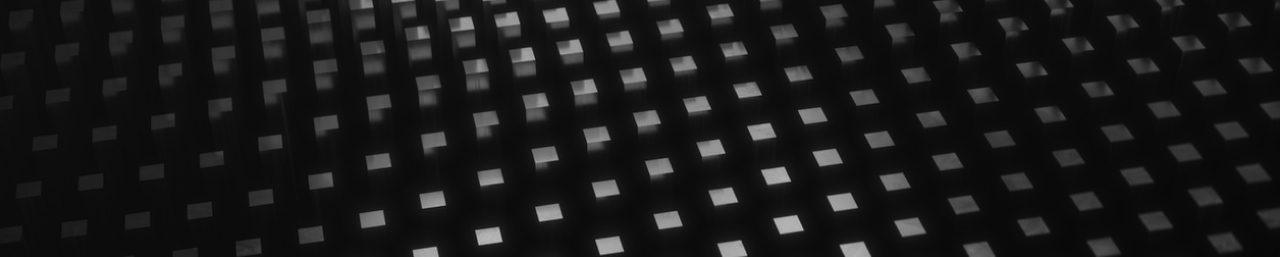
XSpring Digital
If you forget your password, you can reset your password by following these steps
1. Open XSpring Digital application
2. Tap 'Login/Sign up' on the homepage and you will be directed to the 'Login' page
3. Tap 'Forgot password?'
4. Enter your registered email and tap 'Send request'
5. You will receive an email with the link to reset your password. Tap 'Reset password' or click the link in the email to reset your password
6. Enter your new password, then tap 'Reset password'
Note: your password must meet the following requirements:
7. You have successfully reset your password. You can now log in again with your new password
support@xspringgroup.com