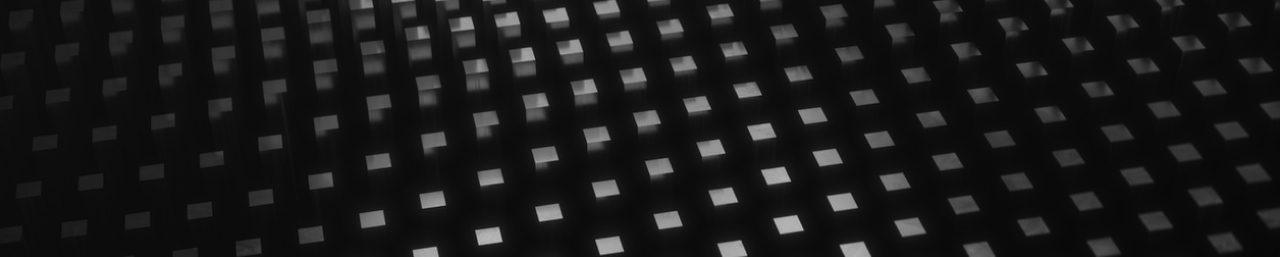
XSpring Digital
You can change your registered mobile phone number by following these steps
1. Contact customer service requesting to change mobile phone number and you will be sent an email with instruction
2. Submit a selfie of yourself holding your ID card or passport and a paper with the following information
Note: Please ensure that your whole head is visible in the selfie and details of your ID card and the paper are clear and not being blocked
3. You will receive a confirmation email to notify when your mobile phone number has been changed.
support@xspringgroup.com