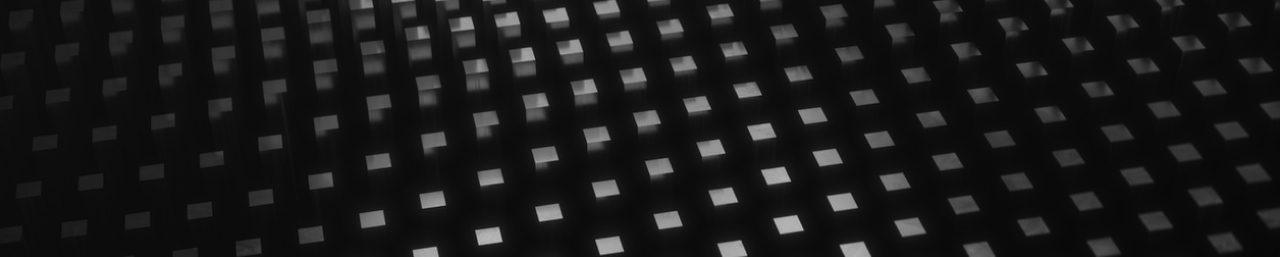
XSpring Digital
After you have created a THB deposit/withdrawal request, you can still cancel it while the request status is 'WAITING' by following these steps
1. Log in to your XSpring Digital account
2. Tap on 'Wallet' icon on the menu bar located at the bottom of the screen and you will be directed to 'Wallet' page
3. Tap 'History'
4. Select 'Deposit/Withdraw' tab
5. Select transaction you wish to cancel and tap 'View detail'
6. Tap 'Cancel order' to cancel request and then tap 'Confirm'
7. Your request has been successfully cancelled. The status of the transaction will change to 'CANCELED'
support@xspringgroup.com