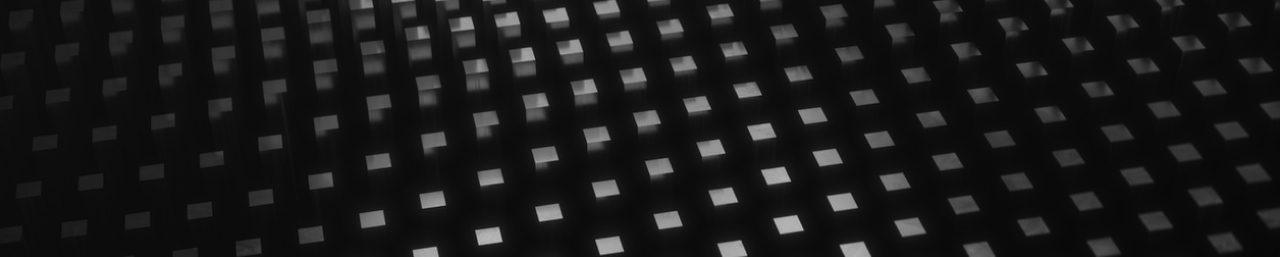
XSpring Digital
You can check and cancel orders which have been placed and have not been filled yet by following these steps
1. Log in to your XSpring Digital account
2. Tap on the 'Trade' icon on the menu bar located at the bottom of the screen
3. You can check all of your opened orders you have placed under the 'Open orders' section
4. Choose opened order you wish to cancel and tap 'Cancel order'
5. Tap 'Confirm' to confirm the cancellation
6. You have successfully canceled your opened order
support@xspringgroup.com